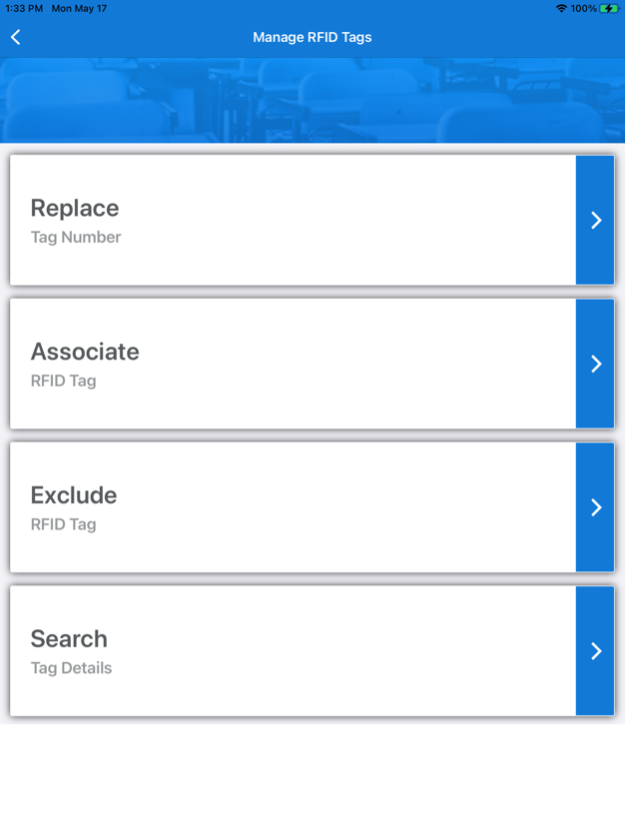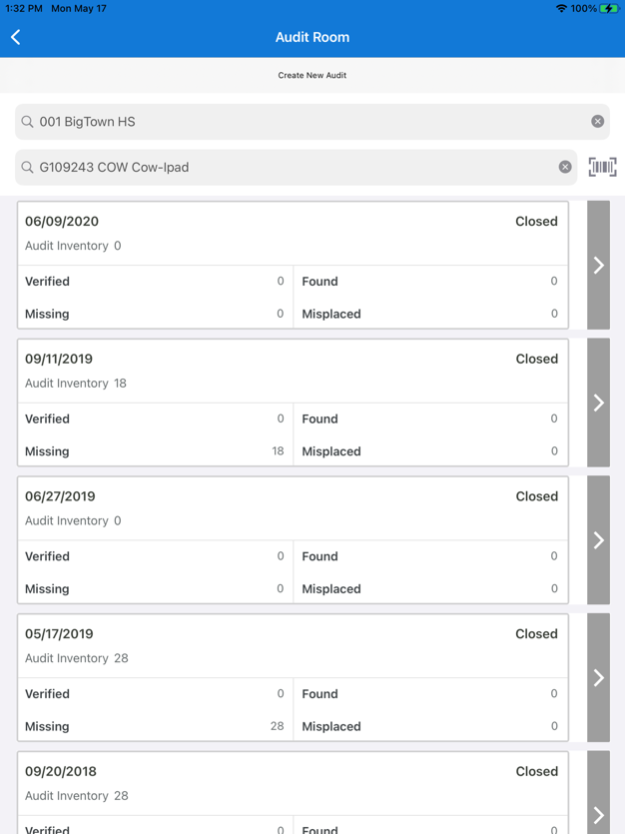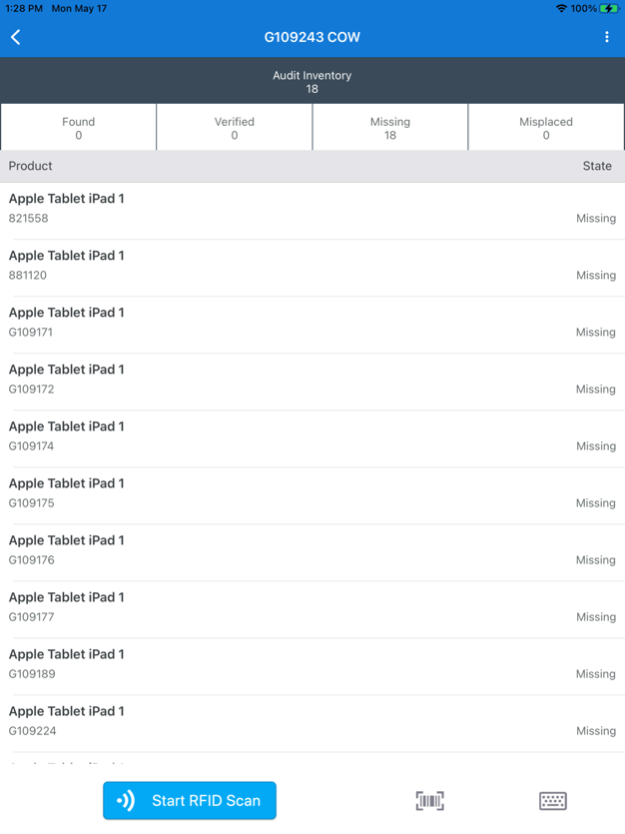TIPWeb-IT with RFID 1.17.1
Continue to app
Free Version
Publisher Description
TIPWeb-IT with RFID allows districts to issue and collect assets to accelerate check-in/check-out processes using either barcode readers or device camera. Conduct fast inventory audits with RFID or barcode readers and improve your district's inventory accuracy through routine auditing.
With RFID, experience up to 20% reduction in scanning time versus individually scanning asset barcodes. Save time by reading multiple RFID passive tags simultaneously (laptops and tablets in carts) or hard-to-reach assets (projectors, network equipment). As a result, your district can see up to a 25% increase in the usage of underutilized inventory.
Features include:
- Issue and collect assets including accessories
- Email receipts during or after issuance and collection
- Update student, staff, or parent email records directly from the app
- Conduct inventory audits, room to room transfers, update tag numbers for assets
- Associate and exclude RFID tags from your inventory audit
- Create new assets as they are discovered, add new inventory during an audit
App Requirements:
- Active license to TIPWeb-IT asset management software
- iOS 13 or 14
RFID Reader Requirements:
- Compatible Turck Model RFID Reader
- Passive RFID tags
Barcode Reader Requirements:
- Compatible barcode reader or device camera
Apr 6, 2023
Version 1.17.1
Version 1.17.1 is now live!
Users with appropriate access in Help Desk and who may have experienced issues accessing those new features, should now be able to view and create new Help Desk tickets.
About TIPWeb-IT with RFID
TIPWeb-IT with RFID is a free app for iOS published in the Office Suites & Tools list of apps, part of Business.
The company that develops TIPWeb-IT with RFID is Hayes Software Systems. The latest version released by its developer is 1.17.1.
To install TIPWeb-IT with RFID on your iOS device, just click the green Continue To App button above to start the installation process. The app is listed on our website since 2023-04-06 and was downloaded 0 times. We have already checked if the download link is safe, however for your own protection we recommend that you scan the downloaded app with your antivirus. Your antivirus may detect the TIPWeb-IT with RFID as malware if the download link is broken.
How to install TIPWeb-IT with RFID on your iOS device:
- Click on the Continue To App button on our website. This will redirect you to the App Store.
- Once the TIPWeb-IT with RFID is shown in the iTunes listing of your iOS device, you can start its download and installation. Tap on the GET button to the right of the app to start downloading it.
- If you are not logged-in the iOS appstore app, you'll be prompted for your your Apple ID and/or password.
- After TIPWeb-IT with RFID is downloaded, you'll see an INSTALL button to the right. Tap on it to start the actual installation of the iOS app.
- Once installation is finished you can tap on the OPEN button to start it. Its icon will also be added to your device home screen.